HTML language is something that webmasters and bloggers need to understand. Indeed, there are some blog hosting services like Blogger, Wordpress and Tumblr available online. Those services provide us editors that enable us create a blog without we need to understand coding or programming.
However, trying to learn and understand a bit about HTML language will save us from many problems. One tool that we can use to understand HTML editor without have to read a boring programming book is WYSIWYG (What You See Is What You Get) HTML editor. This editor is actually similar with the ones that you have on your blog hosting services.
In this article, we share three WYSIWYG HTML Editor for Ubuntu. These HTML editors also support other operating systems like Windows and Mac.
1. Xinha Here!
Xinha Here! actually is not a program. It's a Firefox add-on that enables you to use WYSIWYG HTML editor on any HTML text area or text input. Suppose you want to leave a comment on a blog or a website that accepts HTML code. And you don't want to write the HTML code that you want to use manually on your comment (maybe you forget or in hurry). If you have Xinha Here! installed, you just have to right-click and choose Xinha Here!
Then, you can type it like type on HTML editor. This add-on will make everything related with insert HTML code easier, practical and efficient.
2. TinyMCE
TinyMCE is not like its name since this free software is not tiny when we talk about its features. TinyMCE supports various languages on its user-interface, so you can use it on your native language. You can also download jquey package, PHP spellchecker and compressors.
Size: 710.4 KB
License: Free Software
OS: Windows, Mac and Linux
3. OpenBexi HTML Builder
OpenBexi is an open source HTML editor that allows you to drag and drop widgets, pictures or texts from any websites. Then, you can edit their HTML codes or modify them with this HTML editor for Ubuntu.
Imagine a situation when you visit a blog or website. You see it has a wonderful widget and wonder how to have the same widget. But, you don't know how because you don't know the code. Copy the widget, drag and drop it to OpenBexi and find out the HTML code.
Size: 80.5 MB
License: Free software
OS: Windows, Mac and Linux



 Tim
Tim



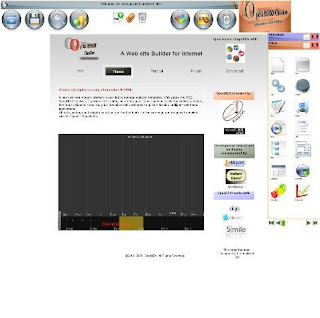
 Posted in:
Posted in: 









0 komentar:
Post a Comment
Hi, friends. Do you have something to say? Please leave your comment. You can be critical about the blog post, but rude comments will be deleted. Also, please don't copy-paste your blog/website URL on the comment section. It will be considered as a spam.